PortableApps.com Platform is a tool that allows you to create an executable with all of the portable applications that you want, so that you can later open them on any computer at any time with just a click.
Basically, the idea behind portable applications (or 'portables') is that you can bring them along with you anywhere, and use them without any problems. PortableApps.com Platform takes that idea a step further, allowing you to create one file from which to quickly download all of the apps that you use frequently.
Using the application is quite simple, and you can easily organize all of your applications by category: image editors on one side, games on the other, etc.
PortableApps.com Platform is an interesting tool that allows you to download and store tons of useful applications in a matter of seconds. Just open the 'Portable App Directory', choose the applications you want, add them to the executable, and go.











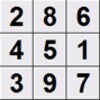
















Comments
Many are similar, but this one suits me very well even though any application is directly attached under the MyApps folder... The candidates still seem monopolistic, like LiberKey, etc.